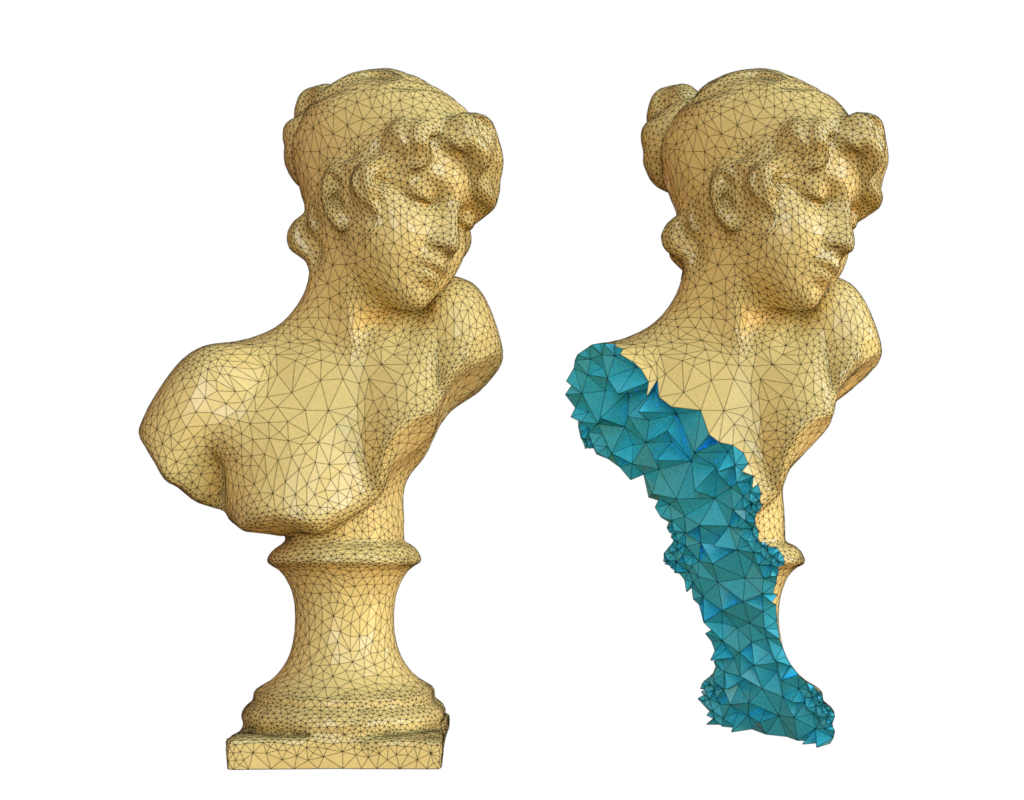Tetrahedral Meshing in the Wild¶
This example tries to reproduce the rendering style used in the paper "Tetrahedral Meshing in the Wild". It shows the surface triangulation of a tet mesh as well as a cut-away view of the internal tet shapes.
Data¶
The data used in this example is with the TetWild code with default parameters.
The bust sculpture shape used is design by Luke Chilson and published on Thingiverse.
Code¶
#!/usr/bin/env python
import hakowan as hkw
import numpy as np
import lagrange
from pathlib import Path
# Note that the `mtet` package used in `tet_utils` has not been released yet. Stay tuned!
from tet_utils import load_tet_mesh, extract_boundary, extract_clipped_boundary
# Create a clipping function for cut-away view of the tet mesh.
clip_coeff = [1, 1, 0.5, -30]
cut_fn = (
lambda c: c[0] * clip_coeff[0]
+ c[1] * clip_coeff[1]
+ c[2] * clip_coeff[2]
+ clip_coeff[3]
> 0
)
# Extract the tet mesh data.
tet_mesh = load_tet_mesh(Path("data/bust.msh"))
bd_mesh = extract_boundary(tet_mesh)
clipped_mesh = extract_clipped_boundary(tet_mesh, cut_fn)
clipped_mesh2 = extract_clipped_boundary(tet_mesh, lambda p: not cut_fn(p))
# Create a surface and wire view of the data.
surface = (
hkw.layer()
.channel(normal="facet_normal")
.material("Principled", "#FBCD50", roughness=0.2)
.transform(hkw.transform.Compute(facet_normal="facet_normal"))
)
wires = hkw.layer().mark("Curve").channel(size=0.02).material("Diffuse", "black")
# Create boundary and clipped views.
bd_view = (surface + wires).data(bd_mesh)
surface = surface.material(
"Principled",
hkw.texture.ScalarField("boundary_tag", colormap=["#FBCD50", "#0FB2F2"]),
roughness=0.2,
)
clipped_view = (surface + wires).data(clipped_mesh)
combined_view = bd_view + clipped_view.translate([30, 0, 0])
clipped_view2 = hkw.layer(clipped_mesh2).material("ThinDielectric") + clipped_view
# Render the views.
config = hkw.config()
config.z_up()
config.sensor.location = [0, -3, 0]
config.film.width = 800
config.film.height = 1024
hkw.render(bd_view, config, filename="results/bust_bd.png")
hkw.render(clipped_view, config, filename="results/bust_clipped.png")
hkw.render(clipped_view2, config, filename="results/bust_clipped2.png")
config.film.width = 1024
config.film.height = 800
config.sensor.location = [0, -3, 0]
hkw.render(combined_view, config, filename="results/bust.png")